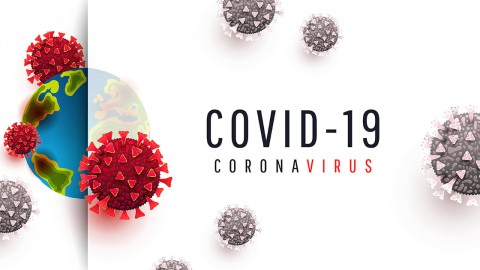“But before you examine the data, you need to collate it, get rid of redundant data, correct wrong numbers and substitute missing values. Simply put, you have to clean the data before you can use the data.”
by Trent Russell
80% of Chief Audit Executives in Gartner’s study believe that effective use of data is vital to gain a competitive advantage. Gartner mentioned that to mitigate risks, executives should consistently monitor and audit data. No wonder audit analytics has continued to gain momentum.
What is Data Analytics?
Data analytics is the process of examining data to derive conclusions that assist decisions. With various tools specialized in extracting intelligence, you can dig through past events and highlight the underlying reasons. Sophisticated tools can predict forthcoming events and help you take action accordingly.
What is Audit Analytics?
Audit analytics is a specific branch of analytics analyzing data related to internal processes such as operations, finances and people. Essentially, internal audit data analytics is the process of using data to identify and mitigate risks within the company. With analytics software, auditors can divulge hidden anomalies and rule out false positives. Also, these tools provide an edge by eliminating the limited size of samples and rendering automatic insights to expose risks and frauds.
Benefits to Audit Community, Stakeholders
Let’s walk through the advantages of audit analytics:
- Audit analytics has enabled auditors to test entire populations, imparting a wide-ranging outlook rather than testing an oftentimes insignificant sample.
- Eliminating a manual process makes the process fun and efficient. With data storytelling through dashboards, the results are more interesting to management.
- Comprehensive data helps pinpoint the risks and identify anomalies at an earlier stage in the audit process.
Because the manual process is minimal while the datasets are enormous, the automated processes shorten the audit time over a period.
What are Popular Audit Analytics Tools?
The market has an ample amount of audit analytics tools that can help you at various levels. Some of these tools are spreadsheets or a refined version. A few of these are highly advanced and can use features of machine learning and AI by connecting with R and Python. While not exhaustive, this is a good place to start when looking for the right tool:
- Excel
- ACL Analytics
- Arbutus
- Alteryx
- Tableau
- Power BI
- IDEA
- TeamMate Analytics
The one thing I beg people to consider when looking for a tool: Do not assume the tool will magically make your audit department analytics-driven. The person, or people, using the tool is what matters. If your team doesn’t have someone already interested in analytics by using something free like Excel, then there’s a really good chance the tool you buy won’t get used.
What Value Does Audit Analytics Add?
- Holistic Testing
When an audit is done with sampling rather than testing the entire population, it could be argued that we provide assumptions based on an incomplete picture. Auditing with data analytics enables the testing of all transactions — it also means all those tick marks can be done automatically. Thus, we can provide a holistic view of the risk. Depending on your sampling methodology, you might take a max sample of 60 transactions. If we’re looking at something like P-CARDs, where there’s potentially over 10,000 transactions, then how much value are we really adding by sampling 0.6% of the population? With analytics we can test every single transaction.
- Continuous Monitoring & Automation
Software and advanced tools rid you of manual processes. From ticking and tying to downloading the data, the tools to automate these processes so internal audit can simply analyze the results and provide real value are available and reasonable to get implemented. Rather than depending on manual reports with limited samples, you can execute the audit as often as you want with the push of a button. Or you can schedule the audit to run on a periodic basis and send the results to your clients’ email, dashboards or any other way they’d like to receive them — allowing auditors to monitor data continuously and isolate anomalies and compliance issues almost immediately.
- Dashboards for Management
Dashboards not only provide management with a way to perform some of their own analyses, they also act as great marketing tools for internal audit. Typically, audit will provide the client with a simple report that management scans to see what the issues were then moves on with the day. However, with a dashboard, management can see the results of the audit and the impact the remediation efforts make over time. From this, they start to see the value — and more times than not, they’ll come back to audit asking for help.
- Dashboards for Auditors
Similarly, dashboards are great to use when showing the overall status of the audit department to the Audit Committee or internally to the Chief Audit Executive. A 100-page quarterly audit report can be put into a two-page dashboard that not only covers the areas asked about by the Audit Committee, but allows them to do their own analysis of the company’s risk profile.
About the author: Russell is founder or and CEO at Greenskies Analytics, where he develops value-add and risk-based analytics platforms for internal audit departments. The University of Alabama graduate’s past posts include IT Internal Auditor – Data Lead at The University of Alabama System, Director of Internal Audit at America’s First Credit Union and Financial Services Office IT Risk & Assurance Manager at EY. Contact him at trent.russell@gskanalytics.com.
== 30 ==